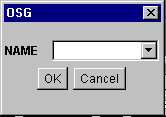
After The Fall
Version 1.3
David W. Dickie
Table of Contents
ATF is your typical expand / grow / kill everyone else fantasy conquest game with a meta-FRP (Fantasy Role Playing) theme. You have a mix of standard mud slogging military units along with a number of super-normal type fighters, magic users, clerics, theives, and monsters to use in conquering the world. You have to balance exploration, military, economic, technological and magic advances to be crowned "Grand Poobah of the Toriod."
The world was a simple, happy, prosperous place with engineering marvels and magic wonders and religious miracles and healthy, friendly people who would slap each other on the back and say in a booming voice, "God damn, is it boring around here or what? I wish something INTERESTING would happen!"
The great arch-mage Dipolopulus, hearing this, set on a mental quest in his tower of ivory to find a way to make life interesting for all, a quest broken only by hastily consumed meals, occasional rest room stops, and fitful snatchs of slumber. After a month or so, people began to harass Dipolopulus concerning the wretched stench usually associated with avoidance of showers for that long. Dipolopulus, hearing this, and already on the ragged edge of weariness, began to mutter under his breath "Yes, my precious, we hate Bagginses" and to wear "I love Sauron" T-shirts around the house. This was bad, but the peaceful, happy population ignored the obvious, blatant, in-your-face, wake-up-and-smell-the-coffee-you-idiots threat in the same fashion that makes so many of today's movies work despite the fact that no one in their right mind would ignore the next door neighbor suddenly sporting nine inch fangs and leaving spare body parts lying around the house.
In any case, Dipolopulus finally cracked under the strain, and made the world more interesting by unleashing his new spell, "Pandora's Box II - The Sequel." Because Hollywood decrees that sequels must always have at least ten times the number of special effects sequences as the original, this spell went beyond the original Pandora's box in a big way, causing physical as well as emotional changes. Mountains grew where rivers had raged, valleys flooded and became inland seas, the very geometry of the universe changed, causing the world to become a wrap-around toroid (hot damn, nice to know you can make wrap around part of the game background!), people turned green and grew fangs, shopping malls saw suddenly plummeting holiday sales. It was a bad time.
Then things got better and everyone was happy again.
No, of course that was a joke. Things got worse, because even the people that didn't turn green and grow fangs began drinking copious quantities of beer, belching and watching "Rosanne" reruns all day. The average intelligence of the population plummeted, crime became rampant, productivity dropped like a pole-axed saw horse, toilets began to stop up at even the finest eating establishments. Still, here and there were a few glimmerings of the knowledge that things use to be better, could be better again, should be better again, and so the high council was formed of the sincere, the stout hearted, the best and brightest, the heros of what was prophesied to be the dawn of a new era. That lasted for about a week, when squabbling over royalty rights to potential history books on the restoration of the world caused the crowd to kill each other off overnight.
So there was civilization After The Fall, lying broken on the floor like a Ming vase knocked over by a small child, with no obvious super-glue in sight. That was where YOU came along. Being an astute observer of people, you noticed that there was something that could unite the population behind you, namely blatant greed. With the appropriate motivation (ie, cold hard cash), you could get people out of the armchair and into the factory, and occasionally actually get them to do some work. Rediscovery of technology, research into recovering the lost art of Magic, attracting the Ghods back with big, flashy temples full of naked slave girls, raising massive armies to crush your opponents, all could be done... but with limited resources, it could not all be done at once. With an evil chuckle, you settled down to find the optimal balance to achieve supremacy of this brave, new world....
You should have a minimum of a Pentium 100 or better running Windows NT or 95. The game is run locally as a intel based executable file, or as a Java application (not applet). To run it as a java application, you must have direct access to a Java Virtual Machine (JVM); typically, this is via Sun's JDK or JRE packages (downloadable from Sun), or via Microsoft's JVM. Microsoft's JVM is installed with Explorer; you need to have verison 4.0.1 or later (see "Starting a game" for directions on how to run the Microsoft JVM outside Explorer).
To install the application, download the self extracting zip file located on the ATF home page, selecting the executable version or the class file version. When you run it, it will default to installing the software, graphics files, and help files in (these instructions) in c:\aft. You will run the game from this directory (or an alternate if you designate one). If you need a JVM, download Sun's JRE package from http://www.javasoft.com.
To run a game using the executable file, use the "run" command under the start menu, use the browse option to find the ATF.exe file, and click the "OK" button.
To run a game with the Microsoft JVM (recommended for PCs) do the following:
To run a game with the Sun JVM, ensure your PATH and CLASSPATH directories are set properly per the installation instructions for JDK and JRE. For JRE, you may have to force CLASSPATH by setting it to null, then using a command line parameter to include the local directory. Do this by:
The game will start. If you want to just try a game, do the following:
If you just want to start a play-by-email game (you must have been assigned to a slot in a game for this option):
Let's cover the game start up options and dialog boxes in more detail. The first dialog box is the Start Game dialog box. It looks like this:
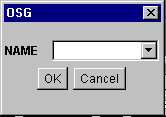
Clicking on the down arrow give you a list with "NEW", "DEMO", "NEW NETGAME", and a list of any previously saved games you are playing. Selecting NEW will bring up the new game dialog box, while DEMO will start a game with default parameters. DEMO should only be selected if you are just trying out the game without intending to save it. "NEW NETGAME" will allow you to specify a network based game. If you select a previously saved game, that game will be loaded automatically.
Net games are ones where the ATF program on your PC is directly linked to a game server over the internet. In order to use this, you must have direct connectivity to the internet; if you use "proxies" and a "firewall" you will probably find this option does not work. The parameters necessary for linking to the server will be provided to you by the Game Master if you are participating in one of these games. Note that saving this kind of game only saves these parameters; all game information is on the server, so you cannot run this type of game offline.
The new game dialog box looks like this:
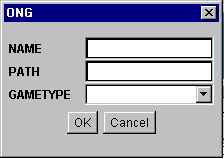
Type in a game name, a path, and select a game type. The name is free text. It is the name that is displayed in the Start Game Dialog box (instead of selected NEW or DEMO). The path must be a valid path. If you just type a name, the root directory (default is C:\ATF) is appended to it and a new directory is created there. For instance, if you typed "testgame" as the path, the game data would be stored under C:/atf/testgame. If you type an absolute path (for instance, "C:\MYDIR"), the absolute path will be used instead. Game type will be LOCAL, REMOTE, or CREATE_NEW. Use REMOTE to create a path to a new REMOTE game (one that you plan on playing by Email). Use CREATE_NEW to create a new local game. Use LOCAL to create a path to an existing LOCAL game (one that you are playing against the computer but did not create with the CREATE_NEW option; this could only happen in unusual circumstances).
At this point, the ATF display should come up. If it does not, try to get a description of the browser java output (on Netscape, this is the Show Java Console under the Options menu bar. With Hot Java, it is the window you started Hot Java in using the hotjava_g.exe). Send the output to me, and I'll try to figure it out.
The ATF display is there to allow you to generate your orders in a simple, intuative fashion. The important thing to remember is that when you are moving units and the like, you are generating orders, not running the game. The orders you generate... your "desired results"... are used during the actual game turn, but the actual results can be affected by the actions of other players, random events, and game information that you are unaware of. The most obvious case is moving into unknown terrain. When you generate orders, unknown terrain is treated as a plains hex. When the real terrain is determined while running the turn, the unit's movement is obviously affected by the real terrain.
The most substantial difference between "desired results" and "actual results," however, is that in the actual turn, units move and act in initiative order, while during order generation, they move and act in the order you enter them in. It is very easy to move a unit to a ship, move the ship, offload the unit... and then, in the actual turn result, see the ship move away before the unit can board the ship. Likewise, you can move a TU from a town, then build a new one... except that the TU has a lower initiative than the town, so the build comes first (and fails since only one group unit can be in the same square at the same time).
The front end, when you run it, looks like the following (the text in the white boxes is, of course, NOT part of the real interface, but my notes).
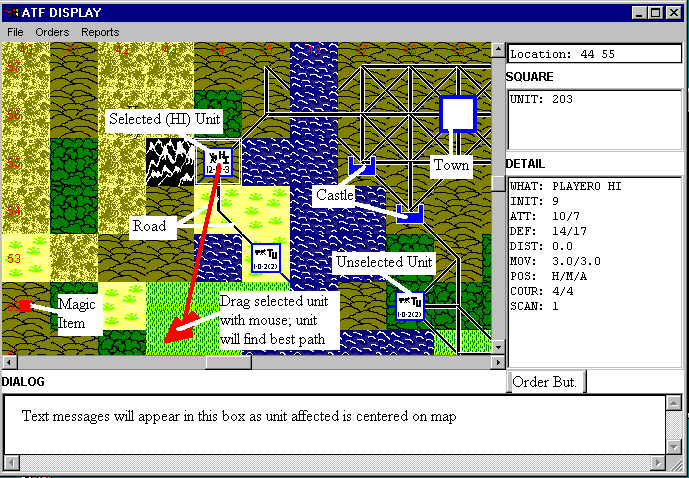
The display is broken up (from top left to bottom right) into the menu bar, detail map, the currently displayed location, the large scale map, the turn status information text area, the SQUARE list box (listing everything in the currently selected location), and the DETAIL list box showing detailed information on the unit selected (highlighted) in the SQUARE list box. You can also display the large scale map of all terrain you have explored thus far in it's own window, if you want to see everything in one large window.. Towns and units are displayed as well; they look like small red dots (units appear slightly smaller than towns). If you click the mouse inside the big map window, the regular map will automatically "jump" to that location. The big map looks like this:
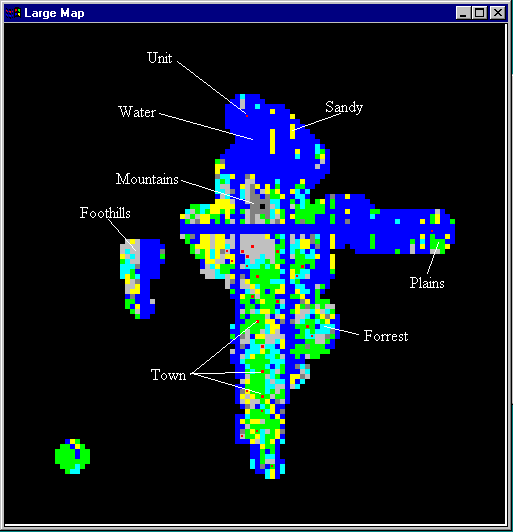
There are also some reports you can use to "jump" the screen to a location, such as the TROOPS and ENEMY TROOPS reports. You just double-click on the line for the trop you want to "see."
The front end can be mastered with a few simple tricks.
There are a few known bugs with the front end
The first player to generate 40% of the world's Net Empire Product [NEP] (see economic section) in one turn wins. In a local game, there are no real victory conditions, although you can lose by letting bad guys take all your cities.
You can recover various lost technologies for different prices in gold. Technologies can be reviewed with the "Technology" selection under the "Reference" Menu.
Tech usually has some additional bonus associated with it; better units, better production, or other benefit. Some of these are "artifacts" which can be purchased on a town by town basis. You can't buy the artifact until you get the technology, but you can buy the technology and the artifact in the same turn. There is also a maintenance cost associated with the artifact; you must pay this each turn for each town with an artifact or it is destroyed.
There are two classes of units, Group Units and IndividualUnits (or "heros"). Group Units are large numbers of your ordinary, run of the mill, slog through the mud, eat K ration type soldiers. They require a fair amount of coordination to move, turn in different directions, brush teeth, etc. and as a result are not completely flexible in defense and attack. They tend to be paid poorly, but require substantial material support for spear tips, boots, jaunty hats with sharp spikes at the top, dental floss, and the other trappings of civilized warfare.
Individual units are those one-in-a-hundred-thousand or so people that are so special they, by themselves, have an enormous affect on the world around them. Sometimes it is because they have the strength of ten men, and can (by virtue of running around yelling a lot) create so much confusion in a group unit that they can destroy the entire unit by killing a few people here, a few people there, until the rest of the people in the unit decide to go home and watch Rosanne reruns again (even if it does mean giving up their dental floss). Sometimes it is because they have a natural knack for magic, have a personal relationship with some moldy old god, or are masters of disguises, bribes, and picking pockets. Sometimes it is just because they got on the Johny Carson show and they are actually dweebs. Individual units don't require much in the way of material support, but let's face it, these guys have egos the size of a building. So, to keep them happy and fighting your battles, you have to pay for their hair stylists, PR reps, love slaves, and a regular plethora of expensive hanger-ons. As a result, they cost about as much as an army, except in gold rather than steel.
There is a lot more detail about units in following sections. Just watch carefully for the keywords "Group" or "Individual," because they frequently act very differently in the same circumstances.
The gameboard is a one hundred by one hundred grid. Each square has a terrain type, which affects movement, combat, magic, and other things described later in the rules. Units can only move north, south, east, west, northeast, northwest, southeast, and southwest. Units always end movement in squares, although movement is calculated as real distance. Thus moving at a diagonal will cost 1.4 times the movement allowance that moving straight north, south, east or west would.
This is significant when calculating a range as well. There are various spells and missile fire that have a range in squares. In these situations, any square within a real distance of 1.5 is considered "in range." The following diagram desmonstrates this:
--------------------------------
| 3 | 2 | 2 | 2 | 3 |
--------------------------------
| 2 | 1 | 1 | 1 | 2 |
--------------------------------
| 2 | 1 |UNIT | 1 | 2 |
--------------------------------
| 2 | 1 | 1 | 1 | 2 |
--------------------------------
| 3 | 2 | 2 | 2 | 3 |
--------------------------------
Squares with a "1" are within range 1 of the unit; squares with range "2" are within 2 of the unit; squares with a 3 are a range of 3 away from the unit. A northeast corner is a 1, for instance, because it is a real distance of 1.4 ( < 1 + 0.5). The next outward northeast corner is not within a range of 2, because it is a 2.8 real distance away from the unit (> 2 + 0.5).
The board is always numbered in relative coordinates from your starting position, which is set at 50,50 to avoid use of negative numbers. The board does wrap around.
Each game turn represents a month of time. Thus a year goes by each 12 turns. Seasons change as time goes on, and the season has a direct effect on production and movement. See the season report on the Reference menu for details on the effects.
There are also weather effects. These tend to slow movement and reduce attack values. In the winter, the storms have a more severe affect.
Terrain types are as follows: Specific information on movement rates and expected production is available in the "Terrain Stats" report under the Reference menu.
Plains- Your basic field, good for agriculture, easy to move through.
Sandy - Your basic sandy field, generally poor for agriculture, poor for raw materials.
Desert - Badlands, poor for agriculture and raw materials, difficult to move through.
Foothill - Rolling hills, slows movement. Adequate for agriculture, adequate - good for raw materials
Mountain - Very difficult to move through, poor for agriculture, good for raw materials.
Forest - Difficult to move through, reduces combat support, poor for agriculture, good for raw materials.
Water - Impossible to move through without a boat unit, produces AUs (fish) and EUs (trade). Water squares increase the agricultural production of surrounding non-water squares, however. You always want at least one water square within the production range of a city.
Some squares have modifiers that affect production, magic, and other effects. These are as follows:
Mineral deposits (Ore Mine)- increases IU potential for the square by a factor of 4. indicated by Red Pickaxe in square.
Interesting feature (Gold Mine) - increases EU potential for the square by a factor of 4. Indicated by Yellow Pickaxe in square.
Road - increases movement rate through the square by a factor of 2 and increases Gold Production by a factor of 1.5. Indicated by black line through hex. See section on building roads. Towns automatically count as "road" hexes.
Port - Towns with a water square within one movement point pick up additional AUs and EUs depending on the total number of water squares around the town.
Special - Various modifiers or special features, described when you find them
Non Player Characters exits. They generally are individual people, monsters, or small groups of the same. They can have special abilities (these are generally viewable under the "effects" report on the report menu).
IUs are Industrial units, a measure of the manufactured resources that are available. IUs are stored in towns, on transport units (to transport them to another town), or in empire supply depots. It takes one transport capability to move 100 IUs. Empire supply depots are used to supply maintenance costs for units; once IUs are shifted into a supply depot, they cannot be used for anything else.
AUs are Agricultural / Luxury units, a measure of consumer goods available for your population. Well fed people with Nintedo game boys are happy people. It takes 1 transport capacity to move up to 100 AUs. AUs are stockpiled in towns or on transports.
Gold is GOLD. A measure of the economy, tax base, etc. gold can be shifted between towns or used for maintenance at will. Thus only a stockpile for the empire is shown.
GEP is Gross Empire Product, your total production of AUs, IUs, and gold (including that provided by trade, but not by gift)
NEP is Net Empire Product, your production of gold and IUs.
There are various technological and magical artifacts that can improve the economy of a town. These are covered in the technology and magic sections.
Towns always have a three viewing range without special technology or magic. They have a population. They have a habitability value that represents the pleasantness of the town's habitat. This is most directly related to base Town AU production, but can be improved with technological or magic artifacts.
Towns have have a IU and AU potential based on surrounding terrain out to a distance of two squares (in other words, the 5 by 5 group of squares with the town in the center). Production drops off the further you get from the city; the square the city is in counts for full production, one square out counts as 1/2 production, two squares out counts as 1/4 production. One other factor is water; if there is a water square anywhere inside the town's production range, it multiplies AU production by 1.5. You can get a estimate of raw production of a location (square production as modified by mines, roads, and water) by clicking on a square and hitting "v" on the keyboard. This is AU, IU, and EU production for a town of population 3, evenly distributed between AU, IU, and EU production, not counting any artifacts or magic items.
Calculating actual production is a little trickier. Towns have a town profile that specifies the division of effort in producing AUs, IUs, and gold (by percentage, adding up to 100%, each a minimum of 10%) and a AU profile that controls distribution of AUs to the population (this is described in more detail below). Production of AUs and IUs is dependent on the AU and IU potential and AU and IU profile. Towns have an IU and AU stockpile. Towns may have various other technological or magical artifacts that affect production.
Of all of the above, the only ones you have control over without advanced technology is the town profile and AU profile. With the town and AU profile, the concept is that you, like the fed, encourage or discourage activity in certain markets by indirect controls ("Start mining instead of farming or I'll shoot you"). No, no, economic controls. So you can influence but not totally control town production. Sure, you could ship in AUs to your city on the Ore Mine Mountain hex, but the lettuce is all wilty and the spam... well, it's spam. So some people are going to grow food even though the market is saturated.
Towns can have disasters befall them. The affects will be described in the turn report.
Towns have a "happiness factor". This represents the attitude of the population. This is displayed as Extremely Happy, Very Happy, Happy, Marginally Happy, Unhappy or Rebellion. If the town is in rebellion, the population will generally secede from your empire. If they are unhappy, minor mayhem and sabotage typically results, with an occasional rebel military unit appearing on the scene. Happiness is a function of the towns habitability, population, and urbanization.
Happiness is affected by spending AUs. Towns have a AU spending profile that specifies the percentage of the AU stockpile to release each turn (in other words, your town profile determines the number of AUs you produce and place on your stockpile; your AU profile determines the number of AUs you take out of your stockpile and give to the population). Happiness is also affected by technological and / or magical artifacts, and by subversive maneuverings by other empires.
Towns can be in one of two statuses, Normal or Under Attack. Towns are in the "Normal" status unless there is a hostile group enemy unit adjacent to the town. Towns under attack do not produce and cannot build.
New towns can be created at any time with Transport units. See "group units" for a description of these units. New towns cannot be created within 4 or less squares of another town.
If a town is captured, the capturing empire gets the towns AU and IU stockpiles and additionally gets a percentage of the owning empire's gold stockpile and IU supply depot equal to the town's population over the total empire population. This is pretty nasty, so it is suggested you try not to allow other people to capture your towns.
As mention before, there are two different types of units, group and individual. The differences between these will be described in separate sections. All units, however, have seven basic factors, Attack, Defense, Scan, Movement, Movement type, Courage, and Initiative. Scan is the distance in squares the unit can "see" into adjacent terrain. Movement is the units capability to traverse distances. Movement type is Ground, Air, or Water. Ground movement is subject to terrain modifiers (note that since ground movement cost is terrain modified, however, Movement is NOT the number of squares a unit can move). Flying and Water movement is not subject to terrain modifiers. If flying movement ends in a water hex, however, the unit is destroyed. Water movement is restricted to water. Movement is covered in more detail in the separate sections on group and individual units, since movement differs between these. Movement for all units, however, is done in order of unit initiative (randomly within the same initiative) and in increments of a single square (in other words, units do not move their total movement before another unit gets to move). Attack, Defense, Courage, and Initiative are discussed in the "combat" section of the rules.
All units also have a movement plan, which controls where the unit moves to. Again, there are differences between individual and group units, and these will be covered in those sections.
Units have one of three interaction postures; hostile, neutral, friendly. Units from different empires interact as follows:
| UNIT 1 UNIT 2 |
|
|
|
| Friendly |
|
10% chance of attacking each other | Unit 1 attacks; unit 2 does not attack |
| Neutral | 10% chance of attacking each other | 50% chance of attack each other |
|
| Hostile |
|
|
|
The unit's interaction posture and effects are mitigated as follows by relations between empires. Neutral empires as described. Allied empires are always treated as friendly. Empires at war always attack each other. See ALLIANCES for more information on forming and breaking alliances.
Units also have a readiness posture that can be Attack or Defend. In attack posture, they attack and defend as expected. In defensive posture, their defense is increased by 50%, their initiative is halved, and their attack is eliminated.
Units also have a combat role that is significant when spotting other units. A unit may have a Guard [G] role, a Patrol role [P], a Intercept role [I], an Avoidance [A] role, a Move-with [MW] role, or a Move [M] role. Guard causes the unit to move at half speed per movement point expended, increases initiative by 50%, and increases the chance of spotting enemy individual units by two (see "individual units"). Patrol causes it to move to intercept any non-allied empire or NPE units it spots. Intercept causes it to move toward a specific unit as long as any of your empire's units can see it. Avoidance causes it to try to move directly away from any non-allied units it detects. Move causes it to move regardless of non-allied units in the area. If an interception or avoidance situation occurs, the unit's movement plan is abandoned. If movement becomes blocked, or the unit attacks another unit, or the unit is attacked by another unit, the unit's movement plan is abandoned.
Move-with is only available for individual units and does not show up as an option when setting posture. Move-with mode causes the individual unit to move with a specific group unit they are with. Move-with mode causes the individual unit to move with a specific group unit they are with. You put a individual unit in Move With mode by "linking" them using the link command ("M - Make Link to Group Unit") and remove the link with the unlink command ("m - reMove link to Group Unit). This command causes all individual units in the square to link with a Group Unit in the square.
Group units represent larger groups of people and/or equipment. Only one group unit may occupy a square at any one time. This includes flying units, which may fly over ground or water units only if unoccupied.
Group units have IU and gold maintenance costs. gold are paid out of the empire's stockpile. IU costs are paid out of the Empire's supply depot (stockpile). If the empire cannot pay the IU costs out of its stockpile, the unit's effectiveness begins to degrade rapidly and the unit may disband. IU maintenance costs increase when the unit moves and / or attacks.
Group units have additional factors. These are facing and, for some units, cargo capacity. As described above, all units have a movement plan. Group units stop when their path is blocked by other group units, or when they come to impassable terrain, or when they attack or are attacked, or when they run out of movement points for the turn. In the all cases, the movement plan is eliminated and the unit stands. The unit ends a move with the facing it had on its last move. You can, however, chance facing after the unit has stopped moving, either due to exceding it's range, or by hitting "0" [zero] on the keyboard. Facing is very important in combat, and will be discussed further then. Movement costs as the actual distance, or in other words moving on a diagonal will cost sqrt(2) movement points on grassland (sqrt(2) * terrain modifier on different terrain). Units finish movement in a square; it must move to the center of a square before moving further. Thus, at the beginning of a turn, the unit will automatically move to the center of the square (and expend movement points). The distance from the center of the square is indicated on the detailed information for the unit.
You begin the game with transport units [TU], light infantry [LI], light cavalry [LC], Archers [AR] and light sail [LS] (for water travel) Additional unit types become available through technological development, magic, and diplomacy. See charts at the end of the rule for a relative measure of merit between the different types of units.
Monster group units (and individual units) exist as well. These can end up in your employ as a result of magic, diplomacy, or luck.
Individual units represent single people or monsters that are special in some way. Typical individual units are fighters, magic users, clerics, and thieves. Individual units have additional characteristics, namely strength, intelligence, wisdom, speed, charisma, dexterity, and level.
You "recruit" an individual as part of your turn; remember, again, that results will vary with the "true" game turn, so the characteristics you see for a the individual you've created will be different than the actual characteristics. Individuals start without a class. You generally want to assign a class to them the turn after you create them, based on the individual's characteristics.
Individual units may occupy squares with each other, with group units, and with allied and non-allied individual or group units from other empires. The only limitation to this is that, because all heros are egotists, you may only have one individual unit of each type from the same empire in the same square at the same time. Unlike group units, facing is insignificant to individual units.
Individuals units in avoidance mode are difficult to detect, and can sneak through enemy lines. Thus, unlike group units, they do not move to avoid enemy units, but continue on their movement plan unless detected and engaged by enemy units (see combat). There is a 20% chance of being spotted in an adjacent hex and a 50% change of being spotted in a occupied square. Thieves can lower this (see character class descriptions below) using special abilities. Individual units stop when they hit impassable terrain, attack or are attacked by another unit, or when they run out of movement points.
Individual units may support group armies (described in more detail in the combat section), may move, may attack other units, and may heroquest. Different classes may have other special abilities, described below. Heroquesting is stomping through your basic dimly lit dungeon looking for fame and fortune. Heroquesting may result in death, in increasing levels, and/or in finding magic items. Heroquesting can be done with combinations of people (see Heroquesting below). The individual units can also gain levels in fighting. A description of each of the individual units is listed below.
Fighters - tend to be strong leaders (see section on armies). They add significantly to attack points for any group unit they are in the same hex with (described more fully in combat section). They may also attack other units by themselves.
Magic users - have Mana points equal to their intelligence. They can cast spells until their mana is exhausted. They recover mana at 25% of their intelligence per turn. Magic user cannot cast magic if they are in potential combat (if they are in the same square as a non-allied group or individual unit), or if they have been hit by another wizard's damage causing spell before casting their own spell. Magic users get additional spells as they go up levels. The spell list follows the list of technologies at the end of the rules.
Clerics - have Worship points equal to their wisdom. They can cast spells unti their Worship points are exhausted. They recover Worship points at 50% of their wisdom per turn. Like Magic users, they cannot cast spells in potential combat (or if they have been hit by a spell).
Thieves - are good at getting treasures from dungeons, and have various sneaky things they can do with greater success as they go up levels. The most important of these is bribing other units to join your side, a move that can be devistating at times (like the enemy's unit in one of his key towns suddenly becoming yours and capturing the town for you). A good charisma helps with bribes. Success = gold/20 + level * 2 + charisma - 9 + chance adjust; these are shown on the turn report when you try a bribe. Because thieves are good at blending in, they are harder to spot than other individual units. They subtract (Dex - 9) * 3 from their chance of getting spotted in adjacent squares, (Dex - 9) * 7 in the same square, with a minimum of 1% chance.
Individual units are recruited at 50 gold per unit. When an individual unit is recruited, you get their stats. The next turn, you may pick the class of the unit. Maintenance costs are provided below.
Maint
A D S M Type C Init IU gold
FI STR-9+L STR-7+L 0 8 G 5 25+L*4+S 10 15+2*L
MU (STR-9+L)/3 (STR-7+L)/3 1 8 G 2 20+L*4+S 10 20+2*L
CL (STR-9+L)/2 (STR-7+L)/2 0 8 G 4 20+L*4+S 10 20+2*L
TH (STR-9+L)/4 (STR-7+L)/4 1 10 G 2 20+L*4+S 10 15+2*L
You can "heroquest" on a square with a special that explicitly allows it. Heroquesting is done at the end of the turn. You do a Heroquest for the square; any Heros, Wizards, Clerics and/or Thieves in the square go heroquesting together. Experience and danger are related to the difficulty of the heroquest, which can only be determined from the description of area, and the number of people on the heroquest. Generally, it is a good idea to send one character of each class into the dungeon together, although on the first level of the dungeon a single fighter might be able to survive.
If you receive items on a heroquest, they will be assigned arbitrarily to one of the heroquesters. A description of the item will be included in your turn results. The item may be traded to other individual units in the same square.
Because individuals need time to brag about their experiences in dungeons, haunted mansions, etc, they can only heroquest once every three turns.
Your people, measured in hundred-thousands (one population point = one hundred thousand people). Since population has a direct effect on production, you want to get it as high as possible. Since happiness has a direct affect on population growth... well, you can figure it out, I'm sure.
Alliances allow you to override reactions for unit postures for specific empires. Likewise, declaring war does the same. These overrides are described in the UNIT section of the rules. Declaring war automatically declares war for both empires. Declaring an alliance declares an alliance from YOU... the other empire will only become allied if THEY submit the same order. If you submit a Declare Alliance order but he does not, YOUR units are treated as having a "FRIENDLY" posture, while his are whatever they are set at. If they are hostile, interaction occurs as if they were hostile and you were friendly regardless of your unit posture. Note that there is no way to determine whether the other player has ordered an alliance with you... it only shows up on his turn report. Trust is a difficult thing, isn't it?
Attacks occur during the movement phase. They occur before each movement leg the unit makes in order of unit initiative.
During the "attack" phase, the unit determines if there are any units it should attack (a combination of non-allied unit location, both unit's posture, the empire's relations, and in some cases a die roll as described in the "units" section of the rules). If there are units to attack, the unit attacks them in priority order (priority is discussed further later on). The unit can attack in each attack sub-phase, but attacking ends its movement, and each attack is less effective than the one before it. Combat for Group and Individual units is very different, and is described below.
Units make a moral check before each attack. Moral is dependent on the unit's courage, which is a function of base courage, battles fought for Group Units or Level for Individual Units, magic spells and/or artifacts, and the enemy unit's strength. Failure on a moral check will result in aborting the attack, aborting the attacking and receiving temporary minuses on defense and attack (due to disarray), or retreat (if possible) with temporary minuses in defense, attack, and initiative. Some monster units, due to innate abilities or because of some hideous feature, naturally reduce a units moral and make them more likely to break (for instance, undead).
GROUP TO GROUP COMBAT
In Group Unit to Group Unit combat, facing of the unit determines who the unit will attack, and at what attack value. Priority is based on what enemy unit the attacking unit is most aware of (i.e, attacks most effectively) and the strength of the unit.
The only exception to this prioritization is when group to individual unit combat occurs; this is covered in a later section.
Attack values for the unit vary depending on facing as well. The formula is complicated, but you can basically assume is in proportion to the degree of arc from which the attack comes. Directly ahead is 1.0, to the front and left or right is 0.75, to the side is 0.5, to the back and left or right is 0.25, and directly behind is 0. Defense varies in the same fashion, except that you always have at least a 1 defense.
For instance, if there was a enemy unit with a 10 attack factor directly in front of a unit with a 8 attack which is is facing, and a unit with a 15 attack factor in front and right of the unit facing forward (i.e., not directly at the unit), 15 * 3/4 = 11.5, so the unit to the right of the unit would be attacked at 8 * 3/4 = 6. The attackers would attack at 10 and 11.5 respectively.
There are modifiers that are not affected by facing as described below.
When the unit attacks, an effective attack is calculated. Effective attack will be ((unit attack +/- mods) * multipliers * facing_multiplier) + group unit contributions + individual unit contributions +/- non-facing affected mods. Multipliers and mods include magic effects, various types of damage a unit can sustain, terrain effects (provided in terrain data report under the "reports" menu), and other factors. Group unit contributions are described in the section on armies below. Individual contributions are described in the individual/group unit combat section below. Non-facing effected mods are magic spells that add to attack (or defense) regardless of the unit's facing.
Once the attack value is determined, a similar value is calculated for the defensive unit's defense. A die roll is made (via random number generator) and used to calculated a positive or negative add to attack (see "combat chart" at the end of the rules). It may result in destruction of the attacked unit, damaging the attacked unit and forcing it to retreat, damaging the attacked unit, or a "miss."
In this case, damage relates to the damaged unit's attack, defense and courage. A retreat result causes the other unit to move to any unoccupied square around it that is more than one away from the attacking unit; if there are none, the unit is destroyed. Retreats do not count against movement points.
As units take damage, there is a chance they will disband, particularly if attacked again.
Group units support each other. For each attack, other group units in the attacking unit's scan range owned by the same empire that could attack the same square add one half their effective attack value to the unit's attack (regardless of whether they have attacked before or not). So, for the ultimate bogo-attack, assume we have army A with units UA1 through UA6 attacking army UB1. Army A is facing north.
-------------------------------
| | | | | |
---------|-----------|---------
| | UA5 - UB1 - UA6 | |
---------|-----|-----|---------
| | UA3 | UA1 | UA4 | |
---------------|---------------
| | | UA2 | | |
-------------------------------
When UA1 attacks, its effective attack will be UA1 attack + 1/2 UA2 attack + 1/4 UA3 attack + 1/4 UA4 + 1/8 UA5 attack + 1/8 UA6 attack. The end result is that UB1 is obliterated off the face of the globe... or, to be more precise, toroid.
Individual units, unlike group units, only attack units in the same square they are in (although magical attacks can occur further away). There are no facing modifiers for individual units (since they are individuals, they can just wheel around, unlike an army which must coordinate it). They are also not affected by terrain. Like group units, they attack in each attack subphase. In individual unit vs. individual unit, the unit will attack the individual with the strongest attack value in the square (generally hero, then cleric, then wizard, then thief).
If there is a unit to attack, the individual's attack value is determined (base attack * multipliers). Multipliers include magic effects and various types of damage a individual unit can sustain. A similar value is calculated for the defensive unit's defense. A die roll is made (via random number generator) and used to calculated a positive or negative add to attack. Results of the attack are the same as for a group unit with the exception of magic items. Individual units may have magic items as described in the Heroquesting section of the rules. These "fall to the ground" if the hero is destroyed and remain in the square until someone else picks them up.
This can fall into four categories:
(1) There are enemy individual units and the group unit (2) There are enemy individual units, friendly individual units, and the group unit (3) There are enemy individual units, enemy group units, and the group unit. (4) There are enemy individual units, friendly individual units, enemy group units, and the group unit.
Friendly individual units always combine their attack with the group unit, and have no separate attack of their own. Likewise, they defend with the group unit and suffer the same consequences as the group unit if attacked successfully. Because individual units are single individuals who can respond more flexibly and rapidly than group units, there are no facing or terrain modifiers for the individual unit adds to the attack/defense of the group unit. Individual units also increase the initiative of the group unit by (their initiative / 10), but their initiative is reduced to the new level of the group unit.
If the group unit suffers defeat, the individual unit's magic items are treated as described in "individual unit combat" except the items are destroyed instead of given to the attacking unit (and all items are destroyed if the unit is destroyed).
Enemy individual units always attack group units first.
Group units may attack individual units, or enemy group units, depending on the attack strength of each and the facing modifier for the enemy group unit. If they attack the individual unit, they add 50% to their base attack.
Individual units may not attack towns.
Group units may "attack" a town by moving into that square. If successful, the town is captured at the beginning of the next turn. The town may lose population and/or artifacts because of the combat.